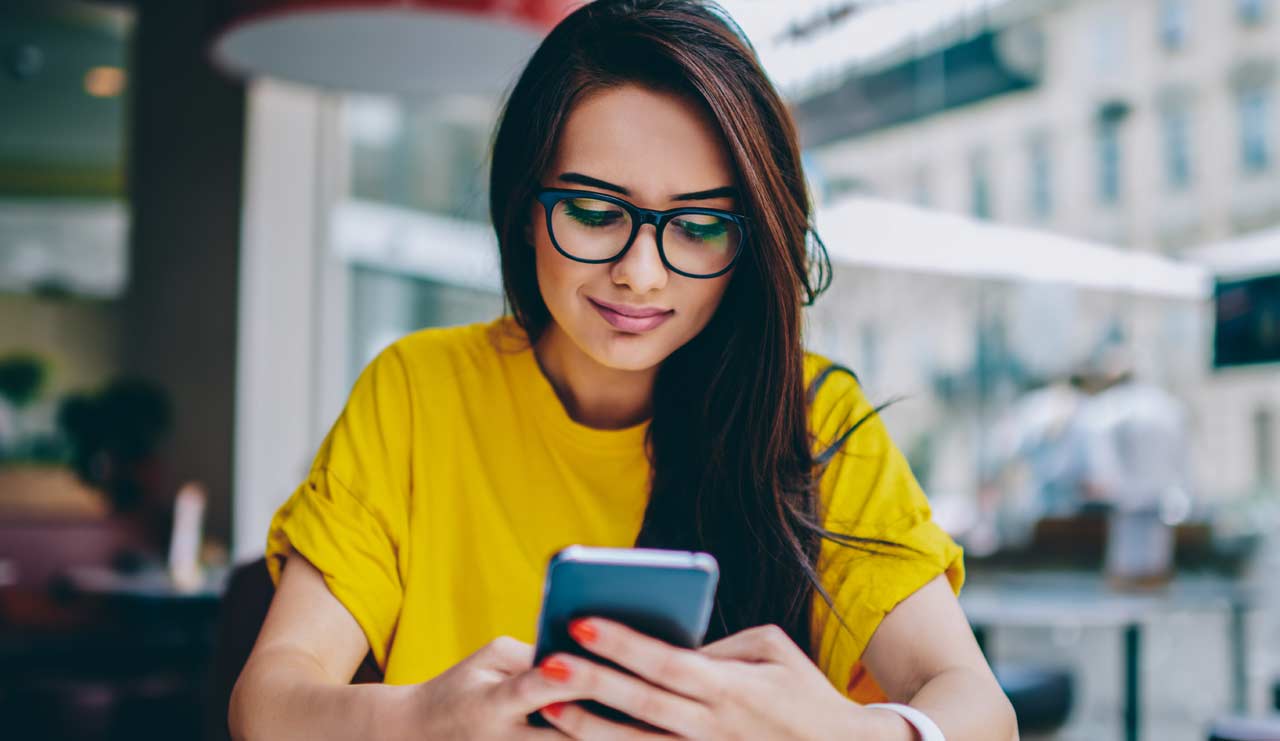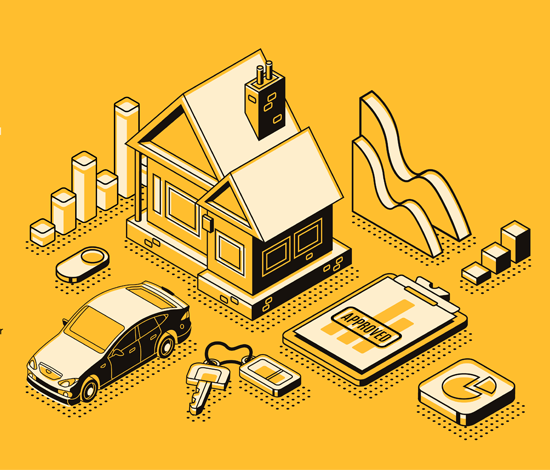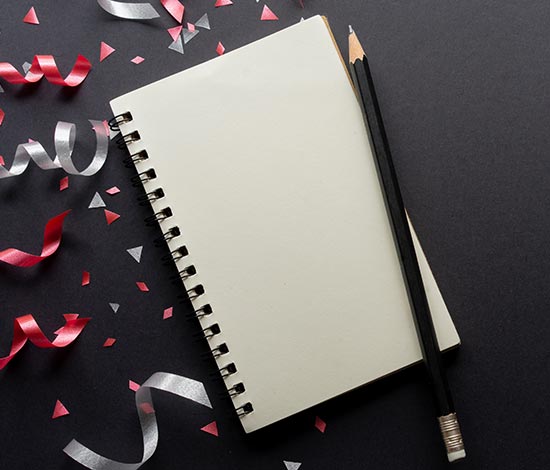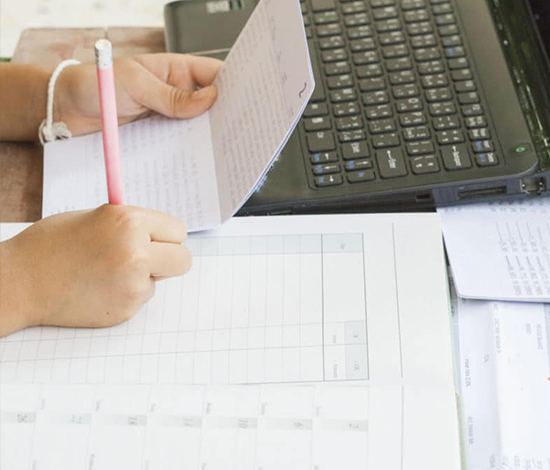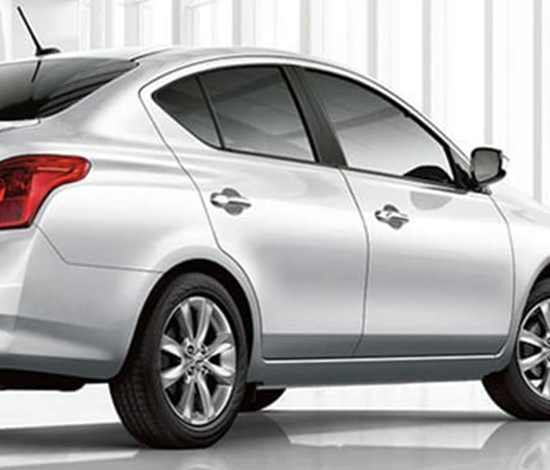Dec 3, 2025
Common Holiday Scams and How to Protect Yourself
<p>The holiday season brings joy, generosity, and great deals but it also attracts scammers looking to take advantage of the rush. With more people shopping, donating, and booking travel online, cyber scams are on the rise.</p><p>According to the <a href="https://www.businesswire.com/news/home/20241115918692/en/McAfees-2024-Global-Holiday-Shopping-Scams-Study-Highlights-Growing-Concerns-Over-AI-Powered-Scams-Including-Deepfakes-Impacting-Holiday-Shoppers" target="_blank" data-sf-ec-immutable="">FBI’s 2024 Global Holiday Shopping Scams Study</a>, 1 in 3 Americans fell victim to a holiday scam last year. Even more alarming, 58% lost money, and nearly 1 in 10 lost over $1,000. Scammers exploit the busy season through fake retail sites, phishing emails or text messages, counterfeit delivery notices, and fraudulent charity appeals.</p><p>Here are some of the most common holiday scams to watch for and how to keep your money and information safe.</p><h3><span style="background-color:transparent;color:inherit;font-family:inherit;font-size:inherit;text-align:inherit;text-transform:inherit;word-spacing:normal;caret-color:auto;white-space:inherit;">Gift Card Scams</span><span style="background-color:transparent;color:inherit;font-family:inherit;font-size:inherit;text-align:inherit;text-transform:inherit;word-spacing:normal;caret-color:auto;white-space:inherit;"></span></h3><img src="/images/default-source/blog-article-images/gift-cards536b71a5-c794-4722-8827-e10436c21202.png?sfvrsn=da580592_1" sf-size="100" alt="" /><p><span style="background-color:transparent;color:inherit;font-family:inherit;font-size:inherit;text-align:inherit;text-transform:inherit;word-spacing:normal;caret-color:auto;white-space:inherit;">A common tactic this time of year involves scammers pressuring people to buy gift cards as “payment” for urgent business or personal reasons. Once they have the numbers and PINs, the balance is gone within minutes.</span></p><h4 style="margin-left:30px;">Stay safe:</h4><p style="margin-left:30px;">Never share gift card details by phone, text, or email. No legitimate company or government agency will ask for payment this way.</p><h3>Fake Charity Scams</h3><p>Fake charities often appear during the holidays, imitating real organizations to steal donations.</p><h4 style="margin-left:30px;">How to protect yourself:</h4><p style="margin-left:30px;">Before you give, research charities through trusted sources to confirm legitimacy.</p><h3>Package Delivery Scams & Porch Pirates</h3><img src="/images/default-source/blog-article-images/packages.png?sfvrsn=9db71fe4_1" sf-size="100" alt="" /><p>Scammers send fake “tracking” emails or delivery notification texts with malicious links that infect your device with malware. Meanwhile, real deliveries face another threat: bold porch pirates. <a href="/resources/blog/metro-blog/2023/12/18/safeguarding-your-packages--essential-safety-tips-from-metro-credit-union" target="_blank">Visit our blog on package safety</a> for more delivery protection tips.</p><h4 style="margin-left:30px;">Protection Tips:</h4><ul><li>Track deliveries directly through the retailer’s official site.</li><li>Use secure package drop boxes or lockers when possible.</li><li>Monitor your doorbell camera and ask a trusted neighbor to collect packages if you’re away.</li></ul><h3>Temporary Holiday Job Scams</h3><p>Many people look for seasonal work, and scammers take advantage of that with fake job postings that are often remote and promise easy money but require fees or personal information.</p><h4 style="margin-left:30px;">Watch for red flags:</h4><ul><li>Never pay to apply for a job or purchase supplies.</li><li>Be skeptical of “no-interview” offers or jobs that seem too perfect.</li><li>Always request a formal offer letter before doing any work.</li></ul><h3>Holiday Travel Scams</h3><p>Fraudulent websites and ads promote “exclusive” vacation packages or discounted flights that disappear after you pay. To stay safe, be cautious of travel deals that seem too good to be true. </p><h4 style="margin-left:30px;">Stay alert: </h4><ul><li>Avoid clicking on links for travel ads on social media or sponsored search results.</li><li>Book directly through reputable travel companies or verified agencies.</li><li>Be cautious of deals that seem unusually low or suspicious.</li></ul><p>Visit our blog for <a href="/resources/blog/metro-blog/2025/08/05/security-tips-for-online-banking-while-traveling" target="_blank">helpful security tips on using online banking</a> safely while traveling.</p><h3><span style="background-color:initial;font-family:inherit;font-size:inherit;text-align:inherit;text-transform:inherit;word-spacing:normal;caret-color:auto;white-space:inherit;">Sweepstakes & Survey Scams</span></h3><p>You might receive an email, text, or call saying you’ve “won” a prize but before claiming it, they ask for personal information or payment.</p><h4 style="margin-left:30px;">Protect yourself: </h4><ul><li>Legitimate contests or giveaways never require you to pay fees or share sensitive information to claim a prize. </li><li>Always be cautious of unexpected “you’ve won” messages, especially if you didn’t enter the contest. </li><li>Ignore suspicious messages and report them as spam or phishing.</li></ul><h3><span style="background-color:initial;font-family:inherit;font-size:inherit;text-align:inherit;text-transform:inherit;word-spacing:normal;caret-color:auto;white-space:inherit;">Online Shopping Scams</span></h3><p>Fake websites and phishing emails promote huge discounts to steal credit card information or login credentials.</p><h4 style="margin-left:30px;">Shop smart:</h4><ul><li>Stick to trusted sites and check that the URL starts with “https://”.</li><li>Avoid clicking on unfamiliar ads or links, especially those that seem urgent.</li></ul><h3>Malicious App Scams</h3><p>Some apps disguised as games, shopping tools, or holiday deals can contain malware that steals your personal data once installed.</p><h4 style="margin-left:30px;">Play it safe:</h4><p style="margin-left:30px;">Download apps only from official app stores and check reviews before installing.</p><h3>QR Code Scams</h3><p>Scammers may send texts, emails, or even packages with fake QR codes that lead to phishing sites or installing malware.</p><h4 style="margin-left:30px;">What to do:</h4><p style="margin-left:30px;">Only scan QR codes from trusted sources, such as verified businesses or official communications.</p><h3>Counterfeit Product Scams</h3><img src="/images/default-source/blog-article-images/counterfeit.png?sfvrsn=429c0bf5_1" sf-size="100" alt="" /><p>Knockoff products are a growing issue during the holidays. These scams often involve fake or low-quality items marketed as luxury or limited-edition deals, posing as legitimate retailers.</p><h4 style="margin-left:30px;">Before you buy:</h4><p style="margin-left:30px;">Read customer reviews, check seller ratings, inspect product photos, and be wary of unusually low prices.</p><h3>How to Protect Yourself</h3><h4 style="margin-left:30px;">Shop smart</h4><p style="margin-left:30px;">Use trusted and reputable retailers, secure websites (https://), and secure payment methods that offer buyer protection.</p><h4 style="margin-left:30px;">Think before you click</h4><p style="margin-left:30px;">Avoid links or ads from unknown sources, especially if they sound urgent or “too good to be true.”</p><h4 style="margin-left:30px;">Monitor your accounts</h4><p style="margin-left:30px;">Check statements regularly with Metro's <a href="/services/online-banking" target="_blank">online banking</a> and report suspicious activity immediately.</p><h4 style="margin-left:30px;">Verify charities</h4><p style="margin-left:30px;">Research before donating to ensure your money goes to a legitimate cause.</p><h4 style="margin-left:30px;">Stay informed</h4><p style="margin-left:30px;">Keep an eye on your accounts and visit our<a href="/services/fraud-protection" target="_blank"> Fraud Protection page</a> for the latest scam alerts and safety tips.</p><hr /><h3>How to Report Fraud to Metro Credit Union</h3><p>If you suspect fraudulent activity or unrecognized transactions on your Metro Credit Union account, contact us immediately:</p><ul><li><strong>By Phone:</strong> 402.551.3052</li><li><strong>In Person:</strong> Visit one of our branches</li><li><strong>Online:</strong> Use the secure Message Center in the Metro Credit Union app or website</li></ul><p><span style="background-color:initial;font-family:inherit;font-size:inherit;text-align:inherit;text-transform:inherit;word-spacing:normal;caret-color:auto;white-space:inherit;">Stay alert and proactive this season. With a few extra precautions, you protect your information and money while you shop, give, and travel. Visit our <a href="/services/fraud-protection" target="_blank">fraud protection page</a> for more information and the latest scam alerts.</span></p><div><br /></div>
Holiday cheer can hide costly scams. From fake charities to phishing links, learn how to spot fraud and keep your money safe this season. Read our top tips for secure shopping and giving.
Read Article about Common Holiday Scams and How to Protect Yourself